ONBOARDING STEPS – TRANSER
STEP 1 – COMPLETE KW PAPERWORK
You will complete a few pieces of paperwork that include credit card authorization, Policies and Guidelines, W9 and Independent Contractor Agreement
STEP 2 – KW SYSTEM ONBOARDING
Once step 1 is completed, be on the lookout. We will be e-mailing you an invitation to Join Keller Williams of Central PA to your email address from “no-reply@system.kw.com (subject: KW Invitation!)” with a link to the KW Joining Portal.
From there, you will be guided through a simple account setup process to create your new KW profile, set up your login information, learn more about KW culture, name a sponsor, enroll as a new agent at Keller Williams of Central PA.
As soon as you complete the process, you will be able to immediately login to Command (agent.kw.com).
STEP 3 – APPLY FOR LICENSE WITH REAL ESTATE COMMISSION
The PA Real Estate Commission now accepts applications online .To file a change of employer application, the licensee must log on to their account at www.pals.pa.gov and click on the green pencil icon next to their license number in the “Professional License Details” section of your dashboard. Enter the new employer brokerage number of RB065950. You can then complete the process online and pay the fee with a credit card. Once this is completed, our broker will be notified to accept the application.
For a step by step video State Application instructional, please click here
STEP 4 – BRIGHT MLS TRANSFER AND LISTINGS
In order to transfer your Bright membership, please see attached steps. Our broker code for Bright MLS is KELLERBR2. If you are transferring listings, the step by step process is also attached. Listings cannot be transferred until the Bright membership have been transferred and approved.
STEP 5 – BUSINESS CARDS AND SIGNS
You can go to the following website to order
Once on the site, select the option “Get New Account” and create your own username and password.
Save by entering the coupon code at checkout
At checkout, enter AGENTPACK10
